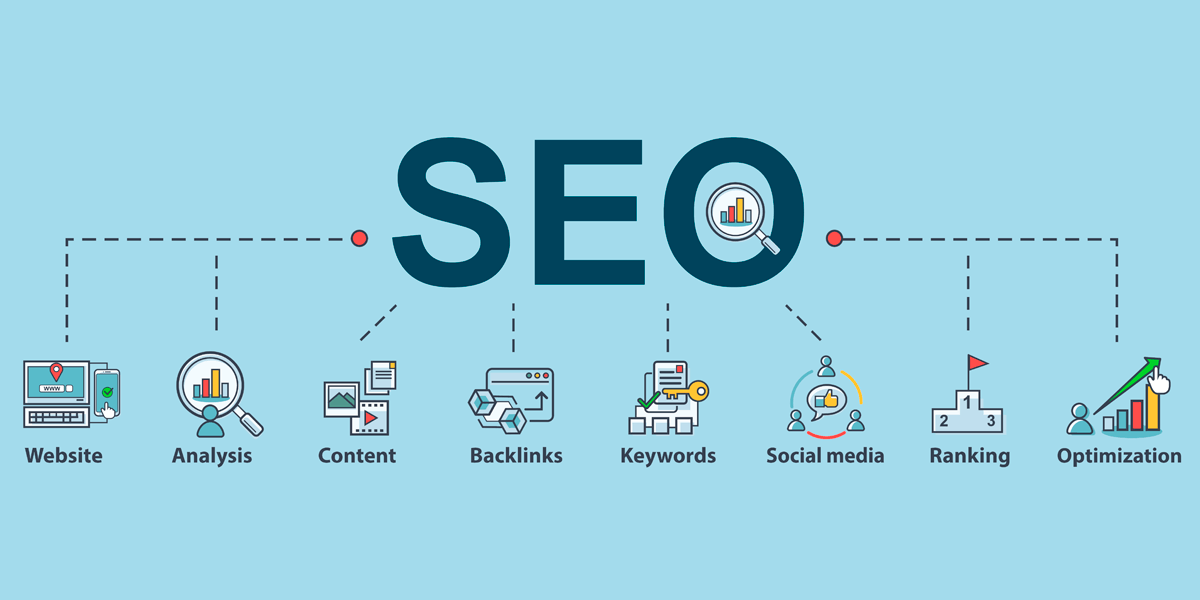The Magic of Python Virtual Environments
In the world of programming, Python holds a special place in the hearts of developers. It's known for its simplicity, readability, and versatility. Python's robust ecosystem of libraries and frameworks makes it a go-to choice for various applications, from web development to data science. One of the unsung heroes that make Python development even more delightful is the Python Virtual Environment. In this blog, we'll dive into why the Python Virtual Environment is so special and why every Python developer should embrace it.
What is a Python Virtual Environment?
A Python Virtual Environment, often referred to as a "virtualenv," is a self-contained directory that encapsulates a specific Python interpreter along with its own set of libraries and dependencies. It acts as a sandbox for your Python projects, isolating them from system-wide Python installations. Here's why this concept is so special:
1. Dependency Isolation
Imagine you're working on multiple Python projects, each with its own unique set of dependencies and library versions. Without virtual environments, it becomes challenging to manage these projects simultaneously. Virtual environments allow you to keep project dependencies separate, preventing conflicts between packages required by different projects. This isolation ensures that one project's updates or changes won't affect the stability of others.
2. Version Compatibility
Python is an evolving language, with new versions frequently released. Not all projects are immediately compatible with the latest Python version, and some may rely on specific features or behaviors of older Python versions. Virtual environments empower you to use different Python versions for different projects, ensuring that your code runs smoothly regardless of Python's evolution.
3. Dependency Management
Virtual environments simplify dependency management. You can create a requirements.txt file that lists all the dependencies for your project. This file can be shared with others, making it easy to recreate the same environment on their systems. Installing these dependencies is as simple as running pip install -r requirements.txt.
4. Clean Development Environment
Have you ever encountered situations where installing or upgrading a package globally broke other applications? Virtual environments keep your system's Python environment clean, ensuring that you can experiment and make changes without affecting other software on your machine.
5. Portability
Python Virtual Environments are highly portable. You can create an environment on one machine and easily replicate it on another, which is particularly useful when collaborating with other developers or deploying your projects to different servers.
6. Ease of Activation and Deactivation
Activating a virtual environment is a one-liner in your terminal or command prompt, making it effortless to switch between different project environments. When you're done with a project, deactivating the environment is just as simple.
7. Ecosystem Support
Python's package ecosystem, PyPI (Python Package Index), fully supports virtual environments. You can find and install packages specific to your virtual environment without affecting other Python installations.
8. Experimentation and Testing
Virtual environments are perfect for experimentation and testing. You can try out new libraries, packages, or Python versions within a controlled environment, without risking your main development setup.
Conclusion
In the Python developer's toolkit, virtual environments stand out as a special and essential tool. They offer a way to maintain clean, isolated, and project-specific environments, ensuring smooth development, compatibility, and collaboration. Whether you're a seasoned Pythonista or just starting your Python journey, embracing virtual environments will undoubtedly enhance your Python development experience and make your projects more robust and maintainable. So, go ahead, create a virtual environment, and let the Python magic unfold!